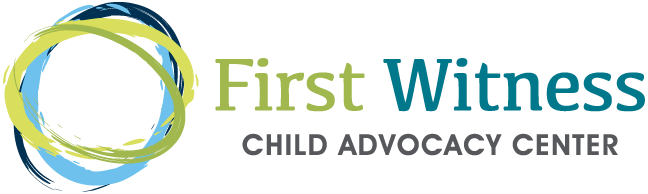As a millennial parent I felt confident raising children with the digital background knowledge that I had from growing up in the 90’s and early 2000’s. My parents were unprepared for the risks of allowing the world wide web into our bedrooms and many of us, me included, learned the hard way that anonymity online came with its own set of dangers. Safety strategies that our parents deployed consisted of rudimentary software constructed to limit online time and the occasional reminder to not talk to strangers on the internet – but with the start of instant chat rooms and message boards and forums that warning often were ignored. The world was opened to us, and we took it at face value, learning to socialize and get our hearts broken by strangers on the internet. Because we faced the dangers of the online world early on, I felt prepared to keep my children safe now that I am a parent. I already did the scary messed up things online, so I know what to watch for. But I was wrong.
Technology keeps growing, kids keep learning, and the warnings against answering the age old “A/S/L?” instant chat is now obsolete. With online platform gaming, new emerging online chat apps, and the growing social need to be seen, children are facing a unique opportunity to connect with and learn from peers across the globe. The line between opportunity and danger is becoming thinner and it’s our job as caregivers to help children navigate it safely.
The field of technology is rapidly expanding, and it is likely that when the current generation of children enter the workforce a large part if not all their work will be online. Because of this reality it isn’t possible to just avoid technology, screens, or the internet. Instead, it is our responsibility as caregivers to allow them the freedom to learn, the trust to do it safely, and the guidelines to know what is safe and what isn’t.
Tech for Parents
There is a lot of software and countless apps available today to help monitor screen time, filter download content, and even check for key words or phrases to let caregivers know when kids are texting their peers about potentially concerning topics – but with so many options how do we know what to use? No one option is one size fits all, so I’ve broken down some of the more common options available to device users and even tested them out with my own family.
Bark
Bark is an app that is available on android and apple platforms that offers a variety of protection at a monthly fee. Bark also has pre-equipped phones available for purchase for youth and home device monitoring systems. Bark offers website and app blocking, custom screen time scheduling, location alerts, as well as text and social media monitoring to signal caregivers if pre-selected themes are being talked about (think bullying, sexually explicit content, self-harm).
Families
This is an apple specific platform to monitor family app usage and set limits and expectations. As an admittedly android using household I don’t have personal experience with the apple-based options, but the app store provides information about website and content blocking, communication limit capabilities to filter out who can and cannot communicate with your children and being able to manage app specific time-limits. This could absolutely be handy if kids have access to educational games, or apps that make sense to have less limited access too but maybe spend too much time on Roblox. The app was also recently updated to auto-blur media content being shared that may be considered dangerous to supply a stopping point for kids to consider if that is media they should be looking at. Overall, as a consumer who doesn’t know a lot about Apple this looks like a pretty good choice.
Google FamilyLink
FamilyLink is a google account based platform, we use this on android model phones, and it runs great – this can also be run on other google based technology like Chromebook. We have FamilyLink linked to both phones and Chromebook to block websites, certain google searches, limit screen time, and limit which apps can be downloaded and used. FamilyLink also supplies GPS tracking. Bonus time and bedtimes can be edited day to day, individual apps can be approved, set to time limits, or blocked completely.
Overall children’s brains are not developed enough to make completely safe decisions 100% of the time when given full undiluted access to the internet and all that it offers – so utilizing monitoring software such as these, or others, is one of the ways we can ensure we teach our children how to swim before we throw them into the deep end. Technology for caregivers is important to consider, but it is not the singular answer.
Teachable Moments
Talking about safety online can be a lot like talking about safety – kids understand safety, so just build on what they already have. Supply tools as the conversation progresses and as they get older and provide more teachable moments as they go along. Talking about safety doesn’t have to be a big scary conversation – but if you don’t know where to get started, here are some tips.
- Ensure that children know that it isn’t safe for anyone to talk to them about private parts in the same way it isn’t ok for anyone to touch private parts, ensuring that it only is safe when it’s keeping them healthy, safe, and clean.
- As children start to show more interest in apps/games/websites that allow interaction you have conversations about only playing games and talking to people that they know in real life. Let them know how to block or report people who try to communicate with them that they don’t know.
- Play the games your kids want to play. Use the apps they want to use. Technology changes rapidly and as soon as I think I have a handle on what is available, something new surfaces. Make accounts, learn parental controls, learn about the safety and data privacy protections so you can help your child safely navigate the settings.
- Know that you may not allow a certain website or app, but their friends may have access, so talk about what is OK to see and what isn’t and provide a safe place to talk about what they see if they aren’t sure.
- Be open to hearing that they are going to be aware of content like porn. Be the person that they come to with questions, instead of their peers or google. Some great resources about talking to kids about porn can be found here (https://thepconversation.org/)!
- Be clear about expectations and restrictions. My oldest has a phone and knows that we (her parents) own that phone and we are allowing her to use it. She knows she is expected to behave online the same way she does in person, and if I have worries about how she is using the technology, I can look through it at any point I want. She also knows that it is not because I do not trust her, it’s because I do not trust strangers and it is my job to ensure she is safe; checking her phone isn’t any different than making sure she wears a helmet when she rides a bike.
- Call out inappropriate behavior when you see it, every single time. If you see people behaving in an unsafe way in public, in your family, on tv, in media, or online – give it a name. Be an example about calling out unsafe situations when they arise so your child see’s that and can emulate that.
- Use resources available to you. Parenting is HARD and when every house has different rules and expectations it can be tricky to navigate. Use your circle of friends, use local advocacy programs, and find prevention programming. It really takes a village.